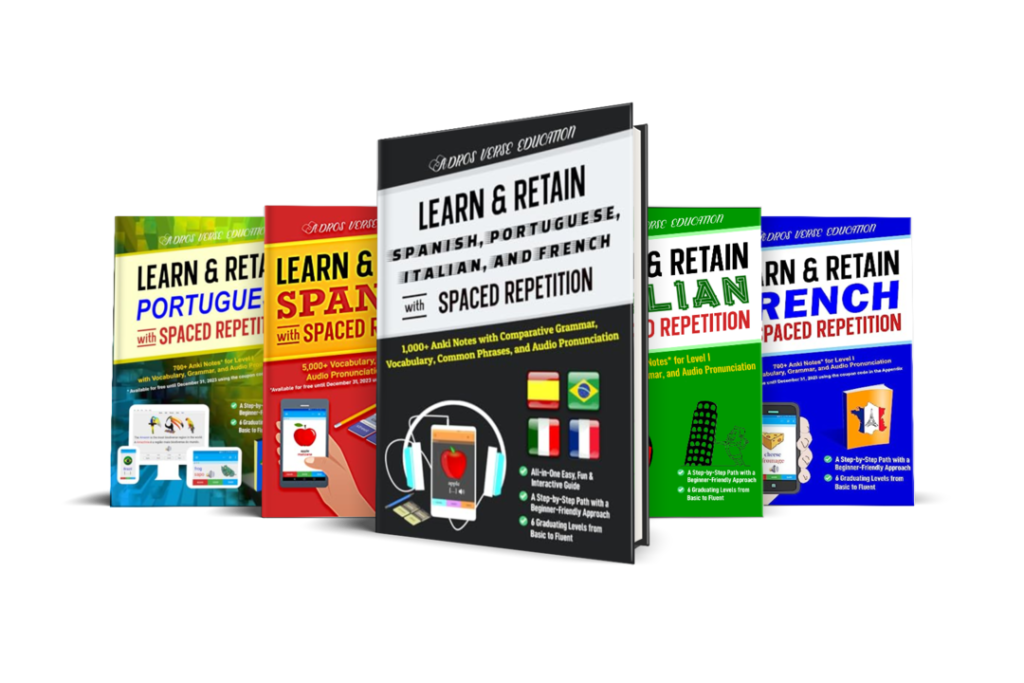Typing accents correctly on a keyboard is essential for accurate communication in many languages, including Spanish, Portuguese, Italian, and French. Accents can change the meaning of words and ensure proper pronunciation. This article provides a comprehensive guide on how to type accents on various keyboards, making it easier to write in Spanish, Portuguese, Italian, and French.
1. Typing Accents in Spanish
Spanish uses several accent marks: the acute accent (á, é, í, ó, ú), the diaresis (ü), and the tilde (ñ). Here’s how to type them:
Windows Keyboard:
- Acute Accent (á, é, í, ó, ú):
- Press Ctrl + ’ (apostrophe), then the vowel.
- Tilde (ñ):
- Press Ctrl + ~, then n.
- Diaeresis (ü):
- Press Shift + Ctrl + : (colon), then u.
Mac Keyboard:
- Acute Accent (á, é, í, ó, ú):
- Press Option + e, then the vowel.
- Tilde (ñ):
- Press Option + n, then n.
- Diaeresis (ü):
- Press Option + u, then u.
Mobile Devices:
- iOS/Android:
- Press and hold the relevant letter key, then slide to select the accented character from the pop-up menu.
2. Typing Accents in Portuguese
Portuguese uses the acute accent (á, é, í, ó, ú), the grave accent (à), the circumflex (â, ê, ô), the tilde (ã, õ), and the cedilla (ç).
Windows Keyboard:
- Acute Accent (á, é, í, ó, ú):
- Press Ctrl + ’ (apostrophe), then the vowel.
- Grave Accent (à):
- Press Ctrl + “` (grave accent), then the vowel.
- Circumflex (â, ê, ô):
- Press Ctrl + Shift + ^, then the vowel.
- Tilde (ã, õ):
- Press Ctrl + Shift + ~, then the vowel.
- Cedilla (ç):
- Press Alt + 0231 (numeric keypad).
Mac Keyboard:
- Acute Accent (á, é, í, ó, ú):
- Press Option + e, then the vowel.
- Grave Accent (à):
- Press Option + “` (grave accent), then the vowel.
- Circumflex (â, ê, ô):
- Press Option + i, then the vowel.
- Tilde (ã, õ):
- Press Option + n, then the vowel.
- Cedilla (ç):
- Press Option + c.
Mobile Devices:
- iOS/Android:
- Press and hold the relevant letter key, then slide to select the accented character from the pop-up menu.
3. Typing Accents in Italian
Italian uses fewer accents: the acute accent (é) and the grave accent (à, è, ì, ò, ù).
Windows Keyboard:
- Acute Accent (é):
- Press Ctrl + ’ (apostrophe), then e.
- Grave Accent (à, è, ì, ò, ù):
- Press Ctrl + “` (grave accent), then the vowel.
Mac Keyboard:
- Acute Accent (é):
- Press Option + e, then e.
- Grave Accent (à, è, ì, ò, ù):
- Press Option + “` (grave accent), then the vowel.
Mobile Devices:
- iOS/Android:
- Press and hold the relevant letter key, then slide to select the accented character from the pop-up menu.
4. Typing Accents in French
French uses the acute accent (é), the grave accent (à, è, ù), the circumflex (â, ê, î, ô, û), the diaeresis (ë, ï, ü), and the cedilla (ç).
Windows Keyboard:
- Acute Accent (é):
- Press Ctrl + ’ (apostrophe), then e.
- Grave Accent (à, è, ù):
- Press Ctrl + “` (grave accent), then the vowel.
- Circumflex (â, ê, î, ô, û):
- Press Ctrl + Shift + ^, then the vowel.
- Diaeresis (ë, ï, ü):
- Press Shift + Ctrl + : (colon), then the vowel.
- Cedilla (ç):
- Press Alt + 0231 (numeric keypad).
Mac Keyboard:
- Acute Accent (é):
- Press Option + e, then e.
- Grave Accent (à, è, ù):
- Press Option + “` (grave accent), then the vowel.
- Circumflex (â, ê, î, ô, û):
- Press Option + i, then the vowel.
- Diaeresis (ë, ï, ü):
- Press Option + u, then the vowel.
- Cedilla (ç):
- Press Option + c.
Mobile Devices:
- iOS/Android:
- Press and hold the relevant letter key, then slide to select the accented character from the pop-up menu.
Conclusion
Typing accents correctly in Spanish, Portuguese, Italian, and French is essential for clear and accurate communication. Whether you are using a Windows or Mac computer, or typing on a mobile device, this guide provides the necessary steps to easily add the required accents. Practice these techniques to improve your writing proficiency and ensure your messages are understood as intended. it – embrace this rewarding journey while reaping all its linguistic and cultural experiences along the way!